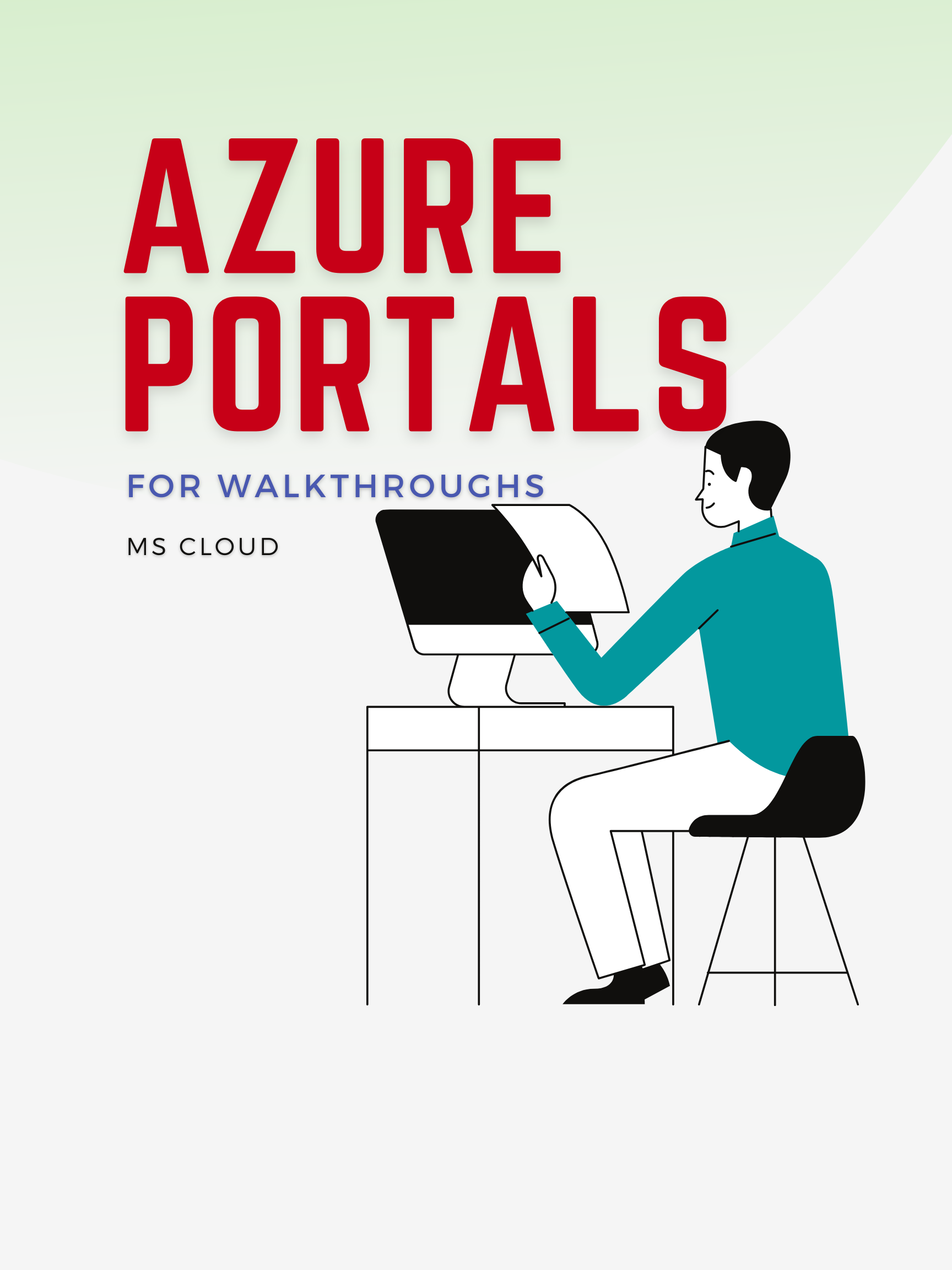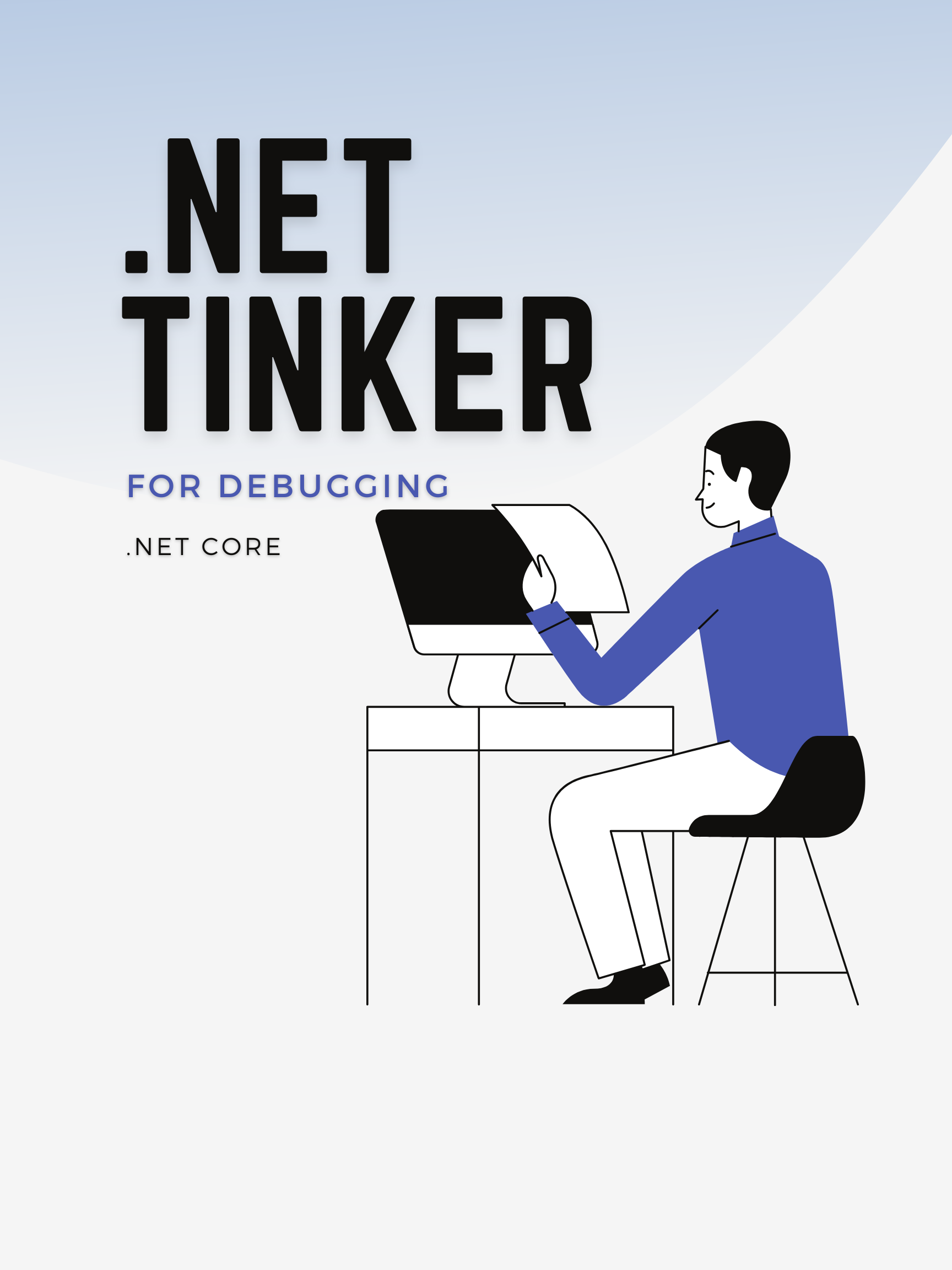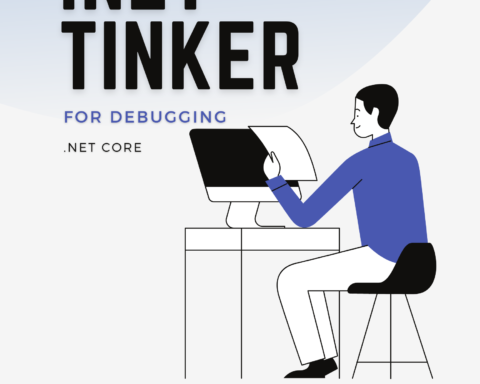Task 2: Create an API Management resource
- In the Azure portal’s navigation pane, select Create a resource.

- From the New blade, find the Search the Marketplace text box.
- In the search box, enter API, and then select Enter.
- From the Marketplace search results blade, select the API Management result.
- From the API Management blade, select Create.
- From the API Management Service blade, perform the following actions:
- In the Name text box, enter prodapim[yourname].
- Leave the Subscription text box set to its default value.
- In the Resource group section, select Create new, in the text box enter AutomatedWorkflow, and then select OK.
- In the Location list, select East US.
- In the Organization name text box, enter Contoso.
- Leave the Administrator email text box set to its default value.
- In the Pricing tier list, select Consumption (99.9 SLA, %), and then select Create.Note: Wait for Azure to finish creating the API Management resource prior to moving on in the lab. You will receive a notification when the resource is created.